Fraud Prevention
Fraud Prevention
They're everywhere. Scammers and fraudsters trying to steal your information, your money and your peace of mind. The tactics used by these fraudsters are becoming more and more sophisticated every day, so how do you protect yourself? Education is your best line of defense. Let learning be your power to protect yourself from being a victim. Stay vigilant to stay safe.
Fraud Facts
 |
 |
 |
|
$647 million
lost to fraud in 2024
|
36,228 victims
of fraud in 2024
|
Only 5% to 10% of
fraud was reported in 2024
|
Fraud Alerts!
Beware of Holiday Scams
The tree is trimmed, the lights are glowing, and Canadians are gearing up for a busy holiday season. Unfortunately, fraudsters are just as active this time of year. The Canadian Anti-Fraud Centre (CAFC) is highlighting the most common holiday-related frauds so you can recognize the red flags, reject suspicious requests, and report fraud before it spoils your festivities.
Selling Goods & Services – Is someone wanting to buy your sleigh sight unseen or offering to pay more than the asking price? Confirm you’ve received some real bucks before you fulfill their order. Be wary of requests that become overcomplicated or require you to send money before you receive full payment.
Shipping Frauds – Unsolicited text messages or emails, that impersonate legitimate shipping companies, that urgently request your personal or payment information due to incomplete shipping information, that inform you of delivery failures or packages being held for payment. Alternatively, fraudsters may request that you submit payment to their fabricated shipping company, like the North Pole Express.
Cellphone Promo Frauds – Fraudsters are calling claiming to be a well-known service provider offering to gift you with a new cellphone and discounted plan. After collecting personal information required for credit checks, they’ll order a new phone in your name. The phone may
be shipped directly to these misfits. Alternatively, the victim may receive the ‘wrong’ phone and receive a request to ship it forward to the bad guys.
Investments - Fraudsters are using social media and fraudulent websites to promote fraudulent crypto investment opportunities. They may even reach out through a random ‘wrong number’ text message. They’ll sell you on how easy it is; while they gain remote access to your device and assist you in setting up accounts. They’ll also guarantee that you’ll be feasting on profits in no time and with just a small investment to start. Research your advisor, their company and the feasibility of all investment offers. Verify that they’re on the Nice list by using the National Registration Tool (www.aretheyregistered.ca).
Romance Fraud – Can’t get your new online love to meet you under the mistletoe, but they have no problem sending you sweet nothings followed by countless requests for money? Time to pull the bow off their motives and investigate the legitimacy of every piece of information they’ve shared with you. You should never send money to someone you have never met.
Prize and Vacation Notifications – What could be better than planning your escape from a winter wonderland? Winning a car, $1M, or even a free holiday vacation! First, you just need to confirm your personal information and then cover a few fees before your winnings can be claimed. Remember: if you didn’t enter a contest or raffle, you can’t win. You also can’t enter another country’s lottery without purchasing a ticket from within that country. In Canada, if there are fees associated to a prize, they will be deducted from the total winnings.
Toll Route & Infraction Phishing Text Messages - With more Canadians travelling for the holidays, fraudsters send fake text messages claiming you owe unpaid toll fees, speeding infractions, or road-use charges. These messages often include urgent language and a malicious link. Genuine toll agencies wont demand immediate payment by text message. Do not click the link and report it to the CAFC.
Identity Theft and Identity Fraud – In all the hustle and bustle of the season,
DO: keep your wallet on your person and cover your PIN;
DON’T: share passwords or provide your personal information freely.
Fraudsters love a good shopping spree; especially when they’re using someone else’s information and money. Contact your financial institutions and credit bureaus, Equifax Canada and TransUnion Canada, as soon as you notice:
Fraud Alerts!
Beware of Phone Scams

Prevent Fraud From Happening To You

How To Report Fraud
Prevent Fraud From Happening To You
Don't be afraid to say no
Do your research
Don't give out personal information
Don't be fooled!
Beware of upfront fees
Protect Your Computer
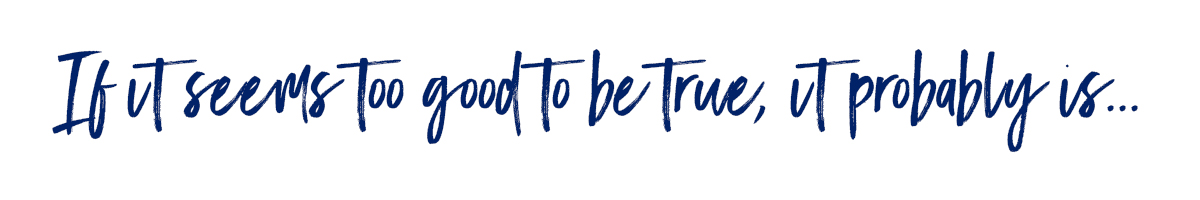
How To Protect Your Online Accounts
Note: Fusion staff will never ask for your password and cannot see your current password.
What Makes A Good Password?
- Length matters: Aim for at least 12–16 characters.
- Mix it up: Combine uppercase and lowercase letters, numbers, and special characters.
- Avoid the obvious: Don’t use names, birthdays, or common words like “password” or “123456
- Using the same password across multiple sites increases your risk. If one site is breached, all your accounts become vulnerable.
- You MUST use a different password for your online banking than other services (such as email, social media, or shopping sites)
- A passphrase is a type of password that uses a sequence of words or a full sentence instead of a single word or random characters. It’s designed to be both easier to remember and harder to crack than traditional passwords.
- Use 4–6 unrelated words (e.g., CoffeeTigerWindowJazzMoon).
- Add punctuation or numbers for extra strength.
- Avoid famous quotes or song lyrics, they’re easier to guess.
How To Report Fraud
Your Financial Institution
The Canadian Anti-Fraud Centre
Local Police
Fraud Articles


 Search
Search







 www.google.com
www.google.com


